If you’re one of the tens of millions of Americans who performs most of their work while seated behind a desk each week, you may not think that you have a very physical job. And while that may be true compared to some industries, sitting is by no means easy on your spine and your neck, and that’s even more true if you have poor workplace ergonomics. In today’s blog, we share some tips for improving your setup at the office to ensure that your time at work isn’t putting excessive strain on your cervical or lumbar spine.
Protecting Your Spine In The Workplace
Many people don’t pay much attention to their back health if they work an office job because they assume the work isn’t all that physical and that it’s “normal” to experience some back soreness after eight hours at the office. The problem with this mindset is that while this may not cause issues in the short-term, if you continue to strain your spine in these ways for years, eventually spine issues will become chronic or more severe. Making some ergonomic changes now can limit discomfort in the short- and long-term. Here’s a look at some ergonomic improvements you can make to protect your spine in the workplace.
Supportive Chair
If you’ve been sitting in the same chair for years, or nobody on your team can remember when the chairs were originally purchased, it may be time to talk to management about investing in more supportive chairs. A well-cushioned chair with a supportive seatback can make it easier for you to have healthy posture, which will take pressure off your upper and lower neck. If you perform some work from the comfort of your home, make sure you’re working from a spot that supports your spine. If you are sinking into a couch, hunching forward while working in bed or working on a wooden stool at the kitchen counter, your spine is going to have to handle additional stress. Wherever you are working, make sure that your chair provides enough support to naturally keep your spine in a healthy alignment.
Sit-To-Stand Workstations
Investing in a sit-to-stand workstation can also really help to take strain off your back. Alternating between sitting and standing will help to shift how stress is dispersed across your spine, which can keep muscles from tiring due to static stress. Standing and moving around will help to increase healthy blood circulation and bring necessary vitamins and oxygenated blood to structures in your spine. If you can’t get a sit-to-stand workstation, try to find ways to get some work done while standing.
Seated Posture And Computer Positioning
It’s helpful to conduct regular posture checks when you are at your desk to ensure that your neck and spine are in a healthy alignment. If you are slouched at your desk, your lumbar spine will be handling additional stress, and if you are hunched forward staring at a screen, the same thing will happen to your cervical spine. Ideal ergonomic positioning at a desk will include:
- Your head positioned directly over your shoulders
- Wrists flat on the desk
- A computer screen monitor raised to eye level
- A chair raised so that your knees are almost level with your hips
- A monitor that is at least an arm’s length away from your head
- Handsfree phone system so that you’re not pinning the phone to your shoulder with your head in order to use both hands while on the call
Be Active Outside The Workplace
You can make it easier for your back to handle the stress of a long day at the office by working to improve it when you’re not on the clock. If you’re pretty sedentary at the office, strive to be active when you’re not at work. Get regular exercise, walk the dog, be upright and moving and just aim to be quite active. All of this activity will help to strengthen key spinal structures that help to provide support when your body is in a seated position. Conversely, if you do a lot of sitting off the clock, the same spinal areas will never get a reprieve from this static stress, and pain can become more chronic. Being active when you’re off the clock will make it easier for you to handle extended periods of inactivity when you’re at work.
If you do all of the above and you connect with a neck and spine specialist like Dr. Jackman if pain or discomfort develops, you’ll be able to reduce your risk of back pain at the office. For more information, or for help with a different spinal issue, reach out to Dr. Jackman and the team at The Midwest Spine & Brain Institute today at (651) 430-3800.

 5 Bad Habits That Can Contribute To Neck And Back Pain
5 Bad Habits That Can Contribute To Neck And Back Pain